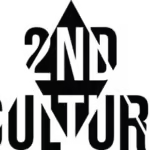The Google Pixelbook i7 stands out as one of the most powerful Chromebooks available today. Built for users seeking top-tier performance and seamless integration with Google’s ecosystem, this sleek device caters to professionals, students, and creatives alike. But is the Pixelbook i7 worth the investment? Let’s dive into its features, performance, and why it could be the best Chromebook for you.
Performance and Speed of the Google Pixelbook i7
At the heart of the Google Pixelbook i7 is its high-end processor, the Intel Core i7. This chip delivers lightning-fast speed and allows for multitasking without slowing down, making it a top choice for users who need to run multiple applications simultaneously. Understanding Blockchain Hackers: Risks, Cases, and Prevention Tips
Whether you’re handling large spreadsheets, editing videos, or streaming HD content, the Pixelbook i7 can easily manage without any noticeable lag. The 16GB RAM ensures smooth performance even with resource-intensive apps like Adobe Lightroom or multiple Chrome tabs open at once.
Key Performance Features:
- Intel Core i7 Processor: Fast and powerful, ideal for intensive tasks.
- 16GB RAM: Ensures smooth multitasking.
- SSD Storage: Quick boot times and rapid file access.
Design and Build Quality
A Chromebook designed to impress, the Google Pixelbook i7 boasts a sleek aluminum unibody, giving it a premium look and feel. The thin and light design (just 10.3mm thick and 2.45 pounds) makes it incredibly portable for those who are always on the go.
The 12.3-inch Quad HD touchscreen display is sharp, vibrant, and highly responsive. It’s perfect for both work and play, providing clear visuals for everything from presentations to watching your favorite Netflix series.
In addition, the 360-degree hinge allows the Pixelbook to function in multiple modes—laptop, tablet, tent, and entertainment mode—enhancing its versatility depending on the task at hand.
Key Design Features:
- 12.3″ Quad HD Display: Brilliant and sharp visuals with a touchscreen.
- 360-degree Hinge: Flexible and convenient for various uses.
- Sleek Aluminum Unibody: Durable, lightweight, and premium design.
Battery Life and Connectivity Features
Battery life is often a concern for users on the move, but the Pixelbook i7 doesn’t disappoint. With up to 10 hours of battery life, it’s perfect for a full day of work or study without needing a recharge. Additionally, the fast-charging feature means you can get up to 2 hours of use from just 15 minutes of charging. The Unsolved Mystery of the unbreakable kryptos code
On the connectivity front, the Pixelbook i7 offers a variety of options. It comes with two USB-C ports for fast data transfer and charging, as well as a headphone jack. Wireless connectivity is smooth and fast with support for Wi-Fi 6, ensuring faster speeds and better performance on crowded networks.
Connectivity Highlights:
- USB-C Ports: For fast data transfer and charging.
- Wi-Fi 6 Support: Faster, more reliable connections.
- Fast Charging: Get 2 hours of battery life in just 15 minutes.
The Google Ecosystem and Chrome OS
As a Google device, the Pixelbook i7 offers seamless integration with all Google services. Whether you’re using Google Drive, Google Docs, or Gmail, the experience is fluid and intuitive. Plus, with the Google Assistant built-in, voice commands and quick searches make this Chromebook more than just a laptop.
Running on Chrome OS, the Pixelbook i7 is designed for simplicity and speed. It automatically updates in the background, so you’re always protected from the latest security threats. The streamlined operating system boots up in seconds and provides access to the Google Play Store, allowing you to download millions of Android apps optimized for the Chrome environment.
Benefits of Chrome OS:
- Automatic Updates: Ensures security and performance improvements.
- Access to Android Apps: Use apps designed for productivity, creativity, and entertainment.
- Google Assistant: Integrated for quick voice commands and smart searches.
Who Should Buy the Google Pixelbook i7?
The Google Pixelbook i7 is ideal for professionals, students, and creatives who demand speed, power, and versatility. Its high-performance specs make it suitable for:
- Professionals who need a portable yet powerful laptop for video conferencing, presentations, and handling complex tasks.
- Students who require a device that’s lightweight and can handle research, essays, and more.
- Creatives who need the flexibility of using design apps and media editing tools on the go.
Its price point is higher than many other Chromebooks, but the Pixelbook i7 justifies this with its premium build, robust performance, and seamless integration with the Google ecosystem.
Frequently Asked Questions About the Google Pixelbook i7
1. Is the Google Pixelbook i7 good for gaming?
- While not designed specifically for gaming, the Pixelbook i7 can handle light Android gaming. However, it’s best suited for productivity tasks and creative applications.
2. Can the Pixelbook i7 replace my desktop?
- For many users, yes. Its powerful specs and ability to run multiple applications make it a strong alternative to a traditional desktop.
3. How does the Pixelbook i7 compare to other Chromebooks?
- The Pixelbook i7 is among the most powerful Chromebooks, outpacing others in terms of processing power, RAM, and overall build quality.
Conclusion:
The Google Pixelbook i7 is a top-tier Chromebook that offers impressive performance, a premium design, and exceptional versatility. While its price may be higher than other Chromebooks, its value for those needing speed, power, and seamless integration with Google’s services is undeniable. Whether you’re a professional looking for a reliable laptop or a student who needs a device for both work and entertainment, the Pixelbook i7 checks all the boxes. With its stunning display, robust performance, and extensive battery life, this Chromebook is designed to enhance productivity and provide a seamless user experience.